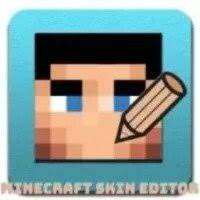Minecraft Skin Editor 3D
Minecraft Skin Editor is a tool for managing and modifying skins. It will let you create unique Minecraft skins with your fingertips with our Skin Editor for Minecraft. Even you will notice a whole new appearance of your character in no time. Save your skin as a. PNG file whenever you have done designing or modifying it.
Minecraft Skin Editor Review:
Is there an official Minecraft skins editor? If you pose this question, you will not be alone. There are a plethora of editors accessible to enthusiastic Minecraft players who wish to customize their appearance. Anyone from professionals to beginners, there’s something for everyone. But, even with all of these resources, why do we still get queries like this?
I have heard and answered similar questions a zillion times, but there never seems to be a satisfactory response yet. However, I have been hopping about for over five years, trying different editors, applications, and everything that works well for me.
Yet, after all these years, they still appear to be on the lookout. It is also crucial to remember that everyone is different, with various skill levels and skin requirements. Nova Skin is one of the best alternatives for Minecraft Skin makers.
Pros and cons of Skin Editor 3D:
Pros
There are multiple advantages of using the Skin Editor 3d, however, it possesses some limitations, or you may say that it has some disadvantages.
- Provides shortcuts, which I am usually on the lookout for.
- The model is not erased if the tab is closed.
Cons:
While some of the Cons are listed.
- the undo, function only allows you to undo one pixel at a time.
- The model is moved in the same way as pixels are placed.
- When other components are deselected, the presently shown model is not centered.
- The grid view is not toggleable,
- and the zooming is poor.
Skin Editor For Minecraft Pocket Edition:
Consider a person you want to portray, a favorite video game character, or someone completely different. To replicate their appearance, start adding color and patterns to the body parts. Most people would find it beneficial to frequently utilize the preview icon to double-check that the patterns on one side of the body matched or connected to those on the opposite side.
Give your character skin a name and save it to your One Drive account once you have polished it. It will save as an a.PNG file in the newly generated “MC Skin Editor” folder, which you may save for later usage in the full-sized or Pocket Edition version.
Features of Minecraft Skin Maker:
A broad color palette, color-selection pipette, noise applicator, and preview button are among the features offered. That’s all you need, apart from some imagination, of course. Firstly, Create your skins and preview skins on a 3D dynamic model. Then upload your creations to the Minecraft skin download section. Lastly, store skins as PNG files on your One Drive.
How to make a skin on Minecraft Skin Editor?
To begin, go to Player Skins Editor. Once the website has loaded, click Search player name or URL in the upper left corner. You have to search for a female or boy, pick the most basic-looking one, and then build from there. Start with a guy, but I like to use a girl with the hairstyle you desire.
When you are done, click the green save button at the top of the page if you want to store the file on your pc (so you can submit it here). However, it will only appear on Minecraft Skins Editor. Thus the skin you made will not appear there.
After you have titled it, click download skin, and then wait till the file downloads. Then, to post a submission to Planet MC, go to the top page and select Account. There is a new submission indication near the top of the page that takes you to select skin or anything you like from the drop-down menu. Then upload the file, tag it, and name it, and you are done!
FAQs About Skin Editor:
It is entirely free and works straight in the browser without the need for installation.
Multiple Minecraft usernames will access each other’s stored worlds if they utilize the same computer user account. It can be changed, but it will need some sophisticated setup.
PMCSkin3D is free web software that allows you to modify and upload sophisticated Minecraft skins. Easy-to-use tools, unique brushes, sophisticated settings, and color palettes help you make skins. In addition, your progress and preferences are kept locally on your smartphone, allowing you to resume where you left off.
The Skindex Editor on MinecraftSkins is genuine after conducting research on the website and the official Minecraft subreddit. Thousands of Minecrafters trust the website every day since it has been operating for a long time.
If you have migrated your premium account, you can only change your skin. As a result, if you want to change your skin, you’ll need to transfer your Account to Mojang.
Nonetheless, not all skins include viruses. One of the numerous symptoms, such as poor system performance caused by a tourstart.exe loop or an error message linked to disc formatting, may tip the balance.
Here is a rundown of some of the most well-known Minecraft skins: Officer of the Law. For a long time, the Police Officer skin and Thanos have been one of the most popular in Minecraft. In addition, players may dress up as their favorite Marvel villains, such as the Hulk, Iron Man, Captain Jack Sparrow, Dino Girl, and Thor.
While changing your skin, make sure the game is not running. After you have decided on a skin, Look for the Upload button on the right side of the page on the skin’s website. Now you can edit it.
Conclusion:
At last, I would like you to make Minecraft Skin edition part of your Android device and fully enjoy your fun time with artistic creation. So, say yes hit the “DOWNLOAD” option, and make it yours. This will allow you to design your fantastic character, with custom skins. And give us your feedback both on your gaming experience and the content we produce. It will help us to grow and improve our service.